패키지 재설치
- 오류가 발생한 파일들이 특정 패키지, 즉 **Mixed Reality Toolkit (MRTK)**에서 온 것 같습니다. 이를 재설치하면 문제가 해결될 수 있습니다.
- Mixed Reality Toolkit 패키지를 Unity Package Manager에서 제거한 후 다시 설치하세요:
- Window > Package Manager로 이동.
- "Mixed Reality Toolkit Foundation"을 찾아 제거합니다.
- 패키지를 다시 설치한 후, Unity를 재시작합니다.
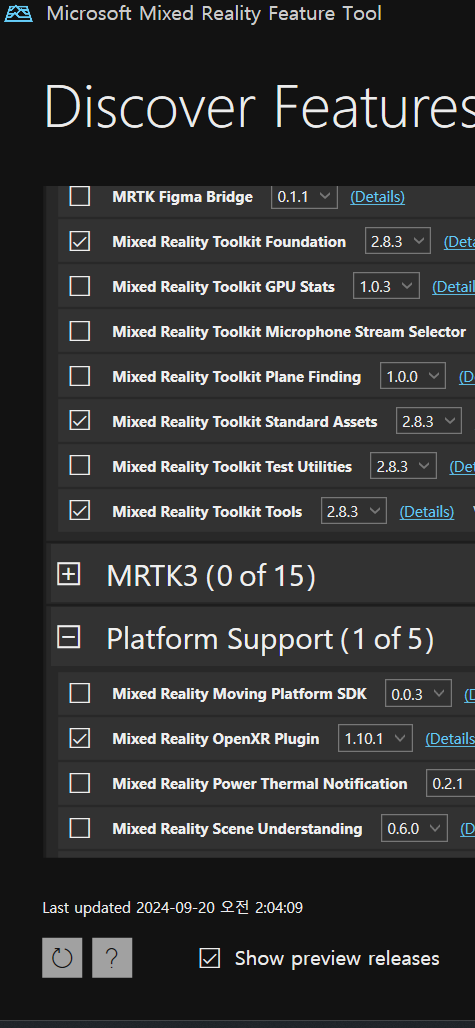
Problem detected while importing the Prefab file: 'Packages/com.microsoft.mixedreality.toolkit.foundation/Providers/Oculus/XRSDK/MRTK-Quest/Prefabs/MRTK-Quest_LocalAvatar.prefab'.
The file might be corrupt or have missing nested Prefabs. See details below.
Errors:
Prefab instance problem: MRTK-Quest_LocalAvatar (Missing Prefab with guid: 84c8b8609f9bb434eaf5248f17ff1293)
Problem detected while importing the Prefab file: 'Packages/com.microsoft.mixedreality.toolkit.foundation/Providers/Oculus/XRSDK/MRTK-Quest/Prefabs/MRTK-Quest_HandsPrefab.prefab'.
The file might be corrupt or have missing nested Prefabs. See details below.
Errors:
Prefab instance problem: MRTK-Quest_HandsPrefab (Missing Prefab with guid: 835e735ca71bf78459fb2cababd74112)
Problem detected while importing the Prefab file: 'Packages/com.microsoft.mixedreality.toolkit.foundation/Providers/Oculus/XRSDK/MRTK-Quest/Prefabs/MRTK-Quest_OVRCameraRig.prefab'.
The file might be corrupt or have missing nested Prefabs. See details below.
Errors:
Prefab instance problem: MRTK-Quest_OVRCameraRig (Missing Prefab with guid: 126d619cf4daa52469682f85c1378b4a)
Prefab instance problem: OVRControllerPrefab (Missing Prefab with guid: d9809c5e8418bb047bf2c8ba1d1a2cec). 2 instances are missing the same Prefab